A guide for the download junkies for getting into the high speed world of cool entertainment stuff like videos, movies, music as well as quality informative & useful content like ebooks, software, tutorials & that too latest & free.So here are the steps:
Step 1 : Download any BitTorrent Client like utorrent, Vuze, BitTorrent.utorrent is one of the most popular with just a few hundred KBs in size [current ver. 1.8.1 (263 kB)] & simple but feature rich.Install it.Cancel port test.I will carry on with utorrent in this tutorial because of its ergonomics.
Step 2: Head over to any torrent site & search for the stuff & select appropiate category like movie, apps & so on.The popular ones are mininova.org, thepiratebay.org or simply go to torrentz.com.It shows search results for all popular torrent sites with results sorted from high speed ones(the ones with larger number of Seeds & Peers) to low speed ones.
Step 3: Click on the suitable result & check 3 things before downloading the .torrent file at a known location in your computer (say your desktop):
(1) The number of seeds & peers should be large.
(2) Check the comments that gives an insight about its quality.
(3) Finally,check the details & size to see whether it meets your own preferences.
Step 4: Open utorrent & drag & drop the saved .torrent file to the utorrent window or simply double click the .torrent file.A dialog box as shown below will appear.Select the files you need as shown.
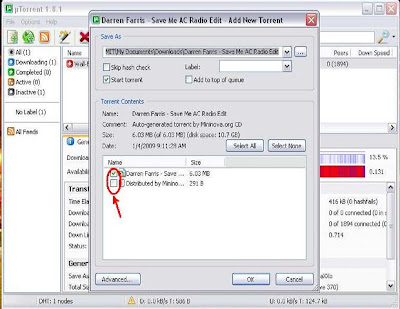
Step 5: Click 'OK' to start your download.It will take few minutes for the download to gain speed as more "seeds & peers" get connected to you.If you see a yellow triangle in the status bar of utorrent as shown below,press (Ctrl +G) with utorrent window in focus & ' Test if port is forwarded properly '.If not test it with any port number between 49152 - 65535 or follow the utorrent firewall configuration guide.
Go to Start -> Control Panel -> Security Center -> Manage Security settings for: windows firewall -> Exceptions & check whether all Programs & Services with the name 'utorrent' are checked.If not click on 'Add Program' & browse the path of 'utorrent.exe' & add it.
If all else fails the last resort is to simply disable your firewall(at your own risk).
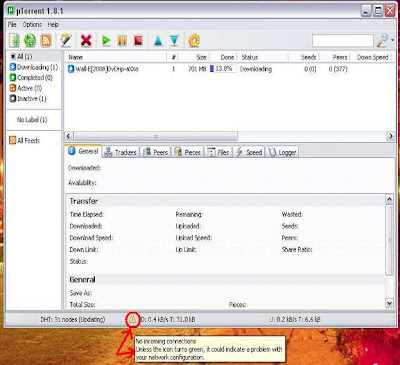
Note: Use torrent if you have a high speed connection with at least 100kbps speed & an unlimited connection, i.e. unlimited upload, download limit support from your ISP.
Step 1 : Download any BitTorrent Client like utorrent, Vuze, BitTorrent.utorrent is one of the most popular with just a few hundred KBs in size [current ver. 1.8.1 (263 kB)] & simple but feature rich.Install it.Cancel port test.I will carry on with utorrent in this tutorial because of its ergonomics.
Step 2: Head over to any torrent site & search for the stuff & select appropiate category like movie, apps & so on.The popular ones are mininova.org, thepiratebay.org or simply go to torrentz.com.It shows search results for all popular torrent sites with results sorted from high speed ones(the ones with larger number of Seeds & Peers) to low speed ones.
Step 3: Click on the suitable result & check 3 things before downloading the .torrent file at a known location in your computer (say your desktop):
(1) The number of seeds & peers should be large.
(2) Check the comments that gives an insight about its quality.
(3) Finally,check the details & size to see whether it meets your own preferences.
Step 4: Open utorrent & drag & drop the saved .torrent file to the utorrent window or simply double click the .torrent file.A dialog box as shown below will appear.Select the files you need as shown.
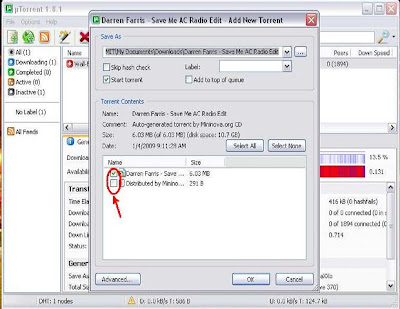
Step 5: Click 'OK' to start your download.It will take few minutes for the download to gain speed as more "seeds & peers" get connected to you.If you see a yellow triangle in the status bar of utorrent as shown below,press (Ctrl +G) with utorrent window in focus & ' Test if port is forwarded properly '.If not test it with any port number between 49152 - 65535 or follow the utorrent firewall configuration guide.
Go to Start -> Control Panel -> Security Center -> Manage Security settings for: windows firewall -> Exceptions & check whether all Programs & Services with the name 'utorrent' are checked.If not click on 'Add Program' & browse the path of 'utorrent.exe' & add it.
If all else fails the last resort is to simply disable your firewall(at your own risk).
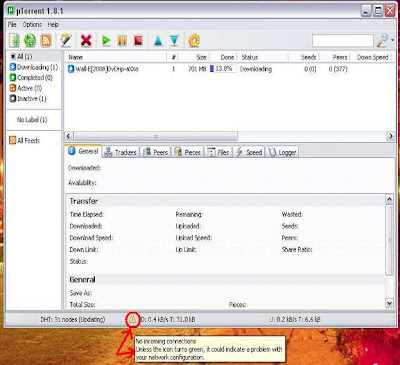
Note: Use torrent if you have a high speed connection with at least 100kbps speed & an unlimited connection, i.e. unlimited upload, download limit support from your ISP.



0 comments: on "Getting started with Torrents in 5 easy steps"
Post a Comment